Δημιουργία Χριστουγεννιάτικου Animated GIF
Θα δημιουργήσουμε χριστουγεννιάτικα animated GIFs τα οποία στη συνέχεια μπορούμε να στείλουμε στους συμμαθητές/φίλους μας με email ή ακόμη και μέσω των υπηρεσιών instant messaging

Δεκεμβρίου 18, 2022 Philippos Koutsakas
Θα δημιουργήσουμε χριστουγεννιάτικα animated GIFs τα οποία στη συνέχεια μπορούμε να στείλουμε στους συμμαθητές/φίλους μας με email ή ακόμη και μέσω των υπηρεσιών instant messaging
Ιουλίου 11, 2022 Philippos Koutsakas
Αναδημοσίευση του άρθρου από την ιστοσελίδα "We are Teachers"
According to the International Dyslexia Association, as much as 15 to 20 percent of the U.S. population may have symptoms of dyslexia. Those include slow or inaccurate reading, weak spelling, and poor writing. While not all reading problems are caused by dyslexia, some of the same accommodations can help many struggling students. Using the best fonts for dyslexia is one way you can help.
How do these fonts work?
First, it’s important to understand that switching to a different font will not magically “cure” dyslexia, but they can be helpful. As long as you don’t neglect other proven strategies for helping those with dyslexia (and other learning disorders), these fonts are just one more tool in your toolkit.
According to research, the best fonts for dyslexia (and other learning disorders) share these characteristics:
Image: Creative Spark
This term literally means “without serif.” Serifs are those little projections at the ends of letters some fonts use to make them look a little fancier. Times New Roman is a classic example of a serif font, while Arial is a common sans serif option.
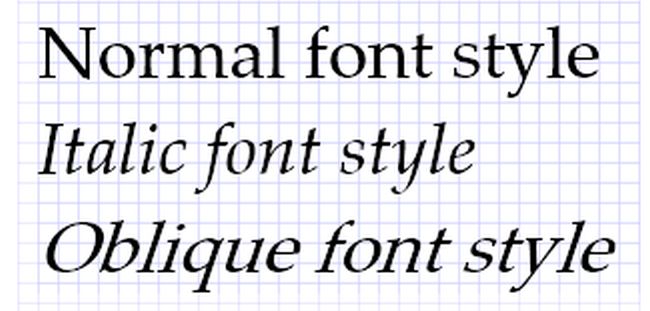
Image: Microsoft Docs
Oblique fonts are a slanted version of a font, while italic fonts have a slanted and more stylized appearance. Either way, this style significantly reduces readability, so stick to upright fonts, also known as roman style.

Image: Wikimedia Commons
In a monospace font, each letter (and space) takes up the same amount of horizontal space on a line. The opposite is proportional or variable-width fonts. Monospace fonts are harder to find these days, but there are some good options out there.
Specially designed fonts like Dyslexie and OpenDyslexic add one more feature. They strive to make the differences in mirrored letters like “d” and “b” more obvious, with subtle changes to their appearance. Some researchers feel that special fonts like Dyslexie don’t offer any true benefits at all. But they also say there’s no harm in trying them out.
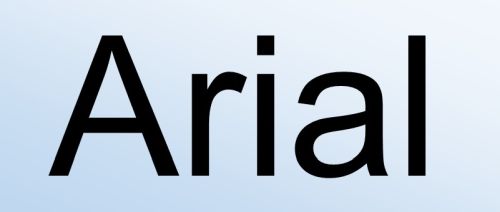
This sans serif, non-italic font isn’t monospaced, but Arial is still a good choice as long as you don’t italicize it.

If you’re looking for a serif font, try Courier. It’s monospaced, which makes it easier to read than its cousin Times New Roman.

Here’s another sans serif font to try. Note that like Arial, it’s not monospaced, but it is still clear and easy to read.

Another font that’s not monospaced but is sans serif, Verdana is overall rated as fairly easy to read.
There are a few fonts on the market that may or may not make a real difference for those with dyslexia. While the research is still out, it doesn’t hurt to give them a try.

In Dyslexie, letters have heavier bottoms, slightly adjusted shapes, and longer sticks. This is a licensed font, and you’ll need to pay to use it in all your programs. Learn more about Dyslexie here.

OpenDyslexic is a free font and uses heavier bottoms and irregular shapes just like Dyslexie. Find out more about OpenDyslexic here.
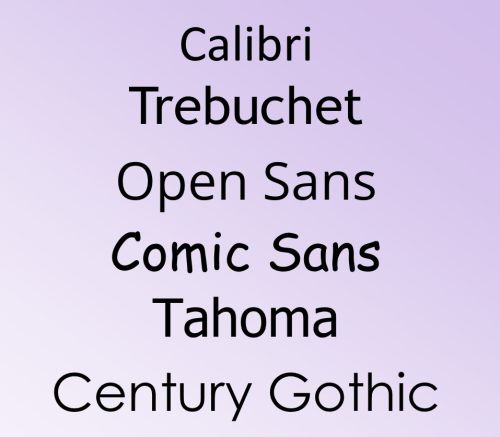
Try not to shudder, but Comic Sans is often recommended for folks with dyslexia. The irregular design of the letters makes it easier to read. (Only “b” and “d” are true mirrors.)
You can also try Century Gothic, Trebuchet, Calibri, Open Sans, and
Tahoma, among others. In general, just remember to choose simple fonts
without serifs that provide good spacing between letters. Avoid fonts
that are “condensed,” and don’t use italicized versions.
Μαΐου 03, 2022 Philippos Koutsakas
Το Audacity είναι πρόγραμμα ψηφιακής επεξεργασίας ήχου και ηχογράφησης, που κυκλοφορεί σαν ελεύθερο λογισμικό και είναι διαθέσιμο για όλα (σχεδόν) τα διαδεδομένα λειτουργικά συστήματα (Windows, Mac OS X, Linux και BSD).
Λήψη και εγκατάσταση του Audacity από εδώ: https://www.audacityteam.org/download/
Σύντομος Οδηγός για το Audacity 2.2.2 διαθέσιμος ΕΔΩ
Στο βίντεο που ακολουθεί θα βρείτε αναλυτικές οδηγίες για τη χρήση του λογισμικού επεξεργασίας ήχου Audacity
Αφού μελετήσετε το παραπάνω βίντεο προχωρήστε στις παρακάτω δραστηριότητες
Δραστηριότητα 1: Δημιουργία Ψηφιακής (ηχητικής) αφήγησης με το Audacity διαθέσιμη, ΕΔΩ
Δραστηριότητα 2: Επεξεργασία Ήχου με το Audacity, διαθέσιμη ΕΔΩ
Δραστηριότητα 3: Εφαρμογή εφέ ήχου, διαθέσιμη ΕΔΩ
Απριλίου 12, 2022 Philippos Koutsakas
Το "Κεφάλαιο Β-3: Πολυμέσα" του σχολικού βιβλίου είναι διαθέσιμο ΕΔΩ
Ακολουθεί η σχετική παρουσίαση για τα πολυμέσα
Μαρτίου 14, 2022 Philippos Koutsakas
Δημιουργούμε ψηφιακές αφηγήσεις με το online λογισμικό StoryBoardThat
Παρακολουθήστε το παρακάτω tutorial (5 mins)
Η παρακάτω παρουσίαση παρουσιάζει τα σημαντικότερα σημεία του StoryBoardThat
Φεβρουαρίου 24, 2022 Philippos Koutsakas
Περιηγηθείτε εικονικά στις παρακάνω εικονικές ξεναγήσεις...
Δεκεμβρίου 19, 2021 Philippos Koutsakas
Σχολικό βιβλίο Πληροφορικής, Β Γυμνασίου, Κεφάλαιο 3: Πολυμέσα, Παράγραφοι 3.1 και 3.2 διαθέσιμο ΕΔΩ
Κι όμως είναι εικόνα και όχι βίντεο χωρίς ήχο. Η παρουσίαση μας εισάγει στον κόσμο των animated GIFs...
Νοεμβρίου 20, 2020 Philippos Koutsakas
Ιουνίου 16, 2020 Philippos Koutsakas
Ιανουαρίου 16, 2020 Philippos Koutsakas

Οκτωβρίου 28, 2019 Philippos Koutsakas
Φεβρουαρίου 18, 2016 Philippos Koutsakas
Ιανουαρίου 23, 2015 Philippos Koutsakas